Emailing your CV is just like sending any other email, right?
Not exactly.
See, there are candidates out there who tailor their resumes to the job description, write personalized emails, and make an effort to avoid general inboxes. That means you won't get away with addressing your CVs to whom it may concern and sending them off to a general inbox if you want to land an interview. Your best bet it is to leverage your contacts on the inside. About 64% of British recruiters prefer hiring by referral. Don’t know anyone at the prospective company? Here’s what you need to do:
Learn Who Will Be Receiving Your Message
To write a personal message, you have to know who’s going to read it. So, you'll need to identify the person responsible for filling the position you’re targeting. Start with the enterprise’s website, especially if you are targeting small or medium-sized business. That's where you might locate the name and email address of the hiring manager.

Next, leverage the power of social media for job hunting. Look for the hiring manager on LinkedIn. Some hiring managers will post the positions they're currently trying to fill on their profiles. Again, you're looking for a name and an email address.
Finding the hiring manager’s name will allow you to personalize the salutation of your email. And having their email address means you can avoid the general inbox and send a message directly to them.
Find the Hiring Manager’s Email
Let’s say you can't find the hiring manager’s email address at all. If you have managed to find their LinkedIn profile, try using an app called findthat.email. After downloading the app, click on it while inside a promising LinkedIn profile, and it will generate an email address for you. If it doesn't generate an email address, it's time to do some research on Google.
Start your search by typing in the company’s email domain:
*@company.com
Most enterprises use a standard formula for the email addresses of their employees:
j.smith@company.com
jane.smith@company.com
Once you know the formula, plug in the hiring manager’s name.
Are you still having trouble? Here's a solution. Type the hiring manager’s name into this free email permutator. It will automatically generate all possible combinations of their name and the company’s domain. You can verify which addresses are valid by running them through a free email verification tool like MailTester.
Keep in mind that not all recruiters like receiving unsolicited CVs. They might even treat your email as spam. That's why you should connect with the hiring manager through LinkedIn before sending your CV.
Connect with the Hiring Manager
Here's how to send a personalized message via LinkedIn:
- Write a unique message to make a great first impression.
- State why it's in their interest to connect with you.
- Explain why you're connecting with them (for example, you'd be excited to work for the organization, or someone or something at the company inspires you).
Your job is to convince the recruiter to accept your invitation. That's how you establish a professional relationship with them.
When sending your message, you'll need to indicate how you know the person you're contacting. At this point, you have the hiring manager’s email address so choose “other.” Once the recruiter is familiar with you, you're ready to send them your CV.
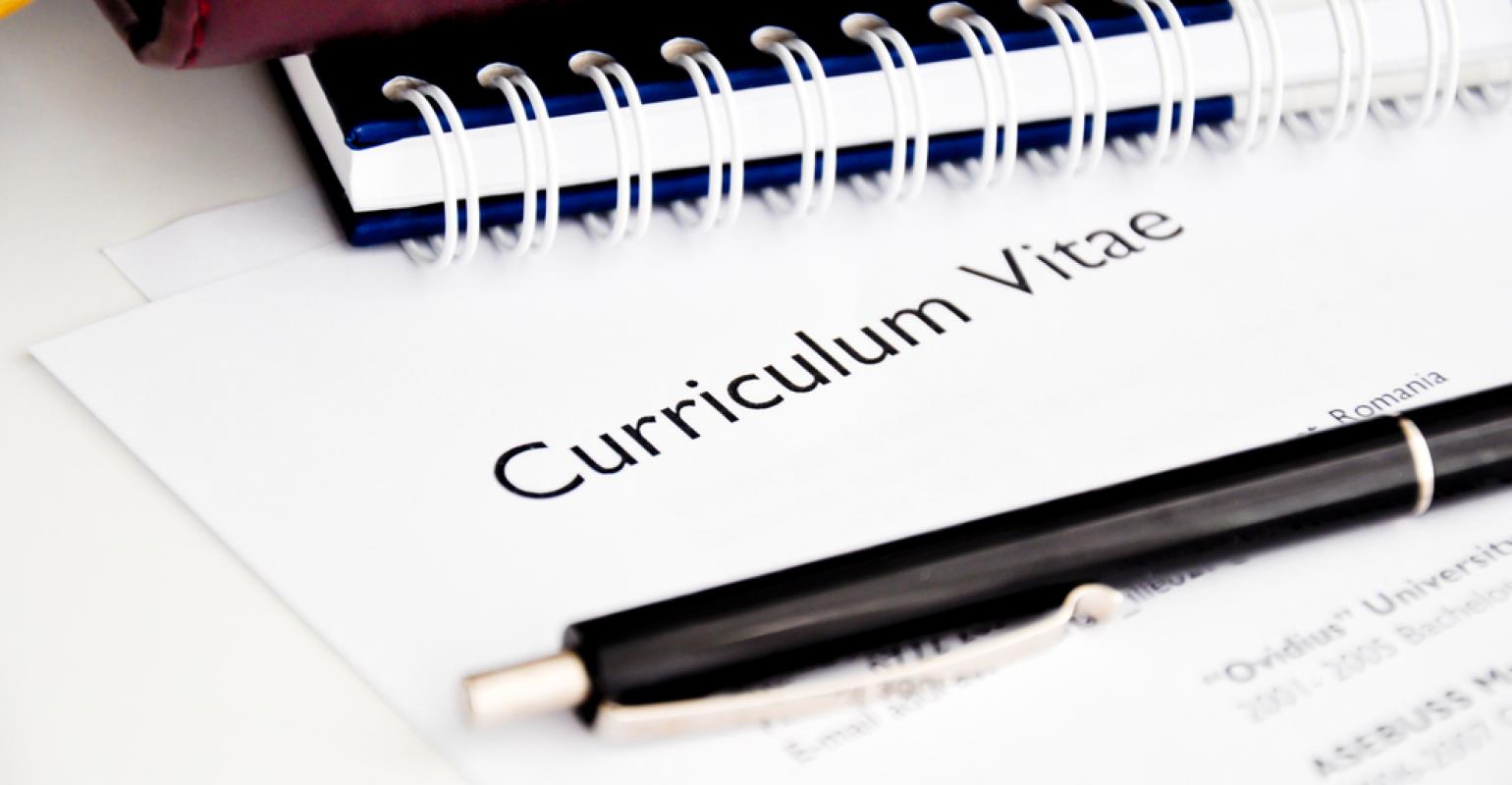
Pro Tip: Make sure your profile is pristine. According to the same Jobvite study cited before, almost half of all recruiters in the UK use LinkedIn to vet their candidates.
Craft Your Email Message
Even if you've made a remarkable CV, you still have to write that email. Hiring managers do read the emails they receive from candidates. Why would they read the CV of a job seeker who doesn't care enough to write a simple message?
Write a short and polite email that motivates the hiring manager to download your CV. Tell them why you're applying for the position and why you're an excellent candidate for the job. Include information about your qualifications or experience as well.
We can’t stress this enough - you are contacting them directly, so refrain from copy-paste templates available online. Hiring managers can easily tell something is a half-baked cookie cutter recipe.
Make sure you also write a to-the-point subject line that follows the instructions provided in the job posting. If there are no guidelines to go by, just include the position of interest, your full name, and the word CV. Don't try to make the subject line sound like a sales pitch - you're already being pretty forward!
Then again, you could add a special skill or qualification required by the employer to the subject line to really dial in. For example, if the job AD requires you to have a year of experience in sales and you have two, you can write:
[position], [job reference number], John Smith, 2+ yrs sales exp. (CV)
Make Sure Your Email Got Read
So far, so good. But here’s the crucial step you need to take. Otherwise, it’s back to square one.

Before you hit that send button, you need to set up an email tracker like Yesware to learn if and when your email and the attached CV are opened. This way you'll know when to follow up to boost your chances of having your application read.
Pro Tip: Sounds like a lot of hustle? Here’s a list of online resume builders. Some of them allow you to track whether your CV is opened by the recipient.
Key Takeaway
Sending personalized messages is bound to boost the response rate to your emails and score you more job interviews. It should prevent your CV from ending up in ATS limbo. Plus, it might just be your best bet if you're a risky candidate who has a hard time landing interviews.
Make sure that your CV ends up in the hands of the right person. Write an attention-grabbing subject line and a compelling message.
Attach a flawless CV and cover letter tailored to the job description.
That's how you apply for a dream job.
Share this article
Popular posts
Register now with StudentJob
Do you want to be kept up to date on the latest jobs for students? Register for free on StudentJob.
Register


